Español  |
English  |
Create a database and connect to it
Once you have fulfilled the prerequisites, follow these steps
- In order to access the EasyMariaDB menu, you must open any of the LibreOffice applications, except Math. To be able to access from Base, you must also open a Base .odb file, but this will not be the database connection file, we will create one later.
- Pull down the Tools > EasyMariaDB menu.
- Select New database to create a database.
- Once the database is created, create one user of the database with the required permissions to be able to create tables, it is necessary to have at least Advanced permissions.
- Connect to the new database as follows:
- Select the File > New > Database menu. The Database Wizard appears.
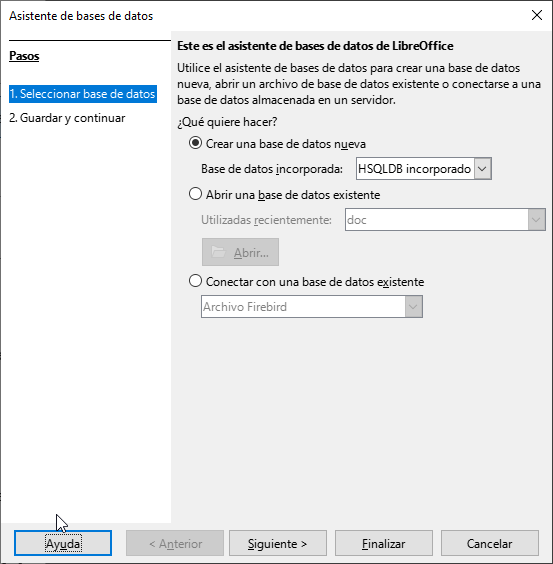
- Select Connect to an existing database and from the drop-down list, select MySQL/MariaDB. Click Next.
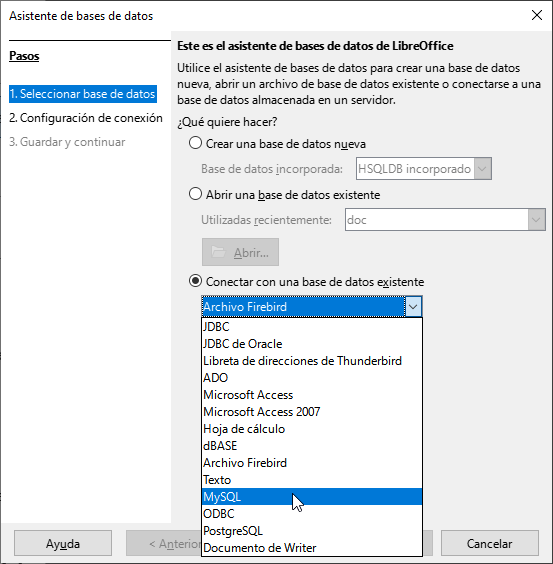
- Select Connect directly and click Next.
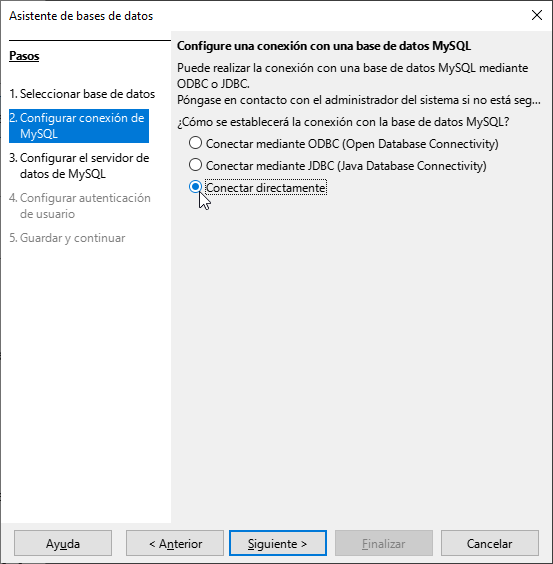
- Type the Database name created in the previous steps and the Server and Port data. The server name is usually the name of the computer on which the database server is installed; if accessing from the same computer, you can type localhost. The port, is the one you configured in the server installation.
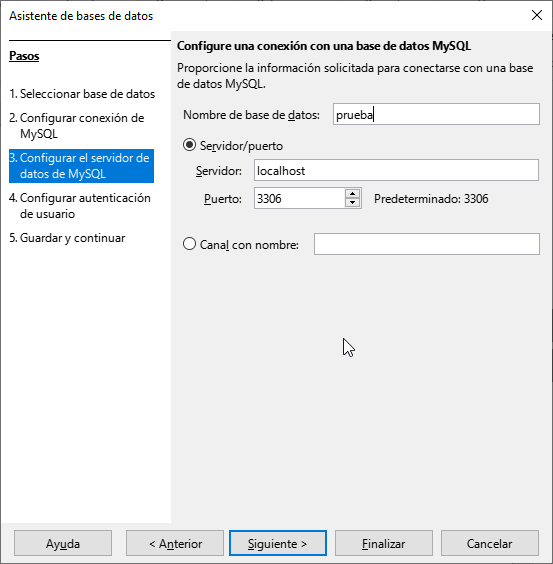
- Enter the User name and check the Password required box.
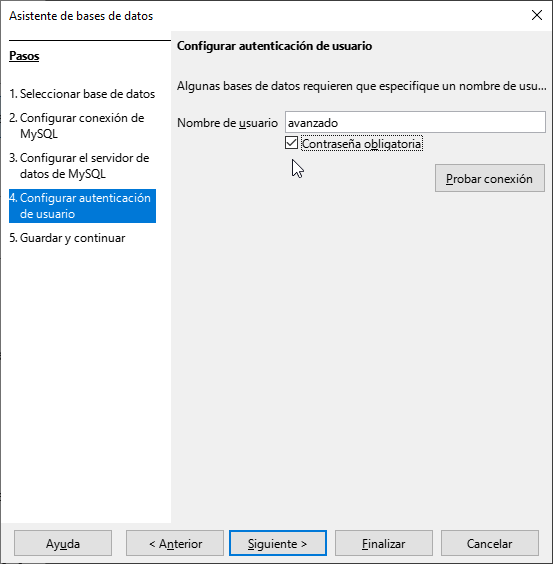
- Decide whether or not to register the database and what to do at the end of the wizard. Click Finish and save the .odb file in a convenient location.
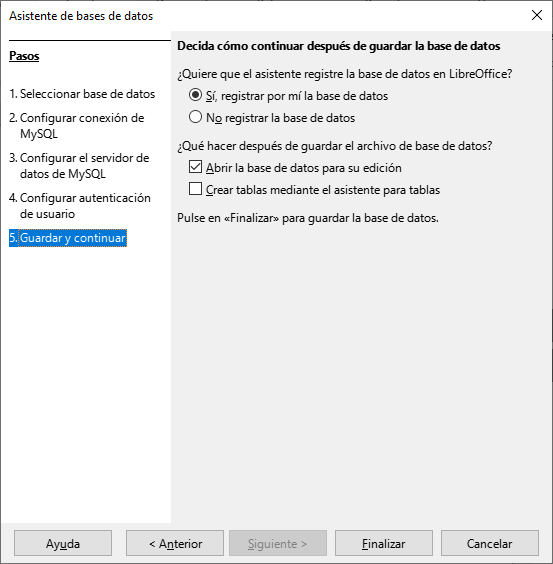
Open the newly created .odb file and start working with your new database.
| < Prerequisites | Index | EasyMariaDB help index | EasyMariaDB Utilities > |